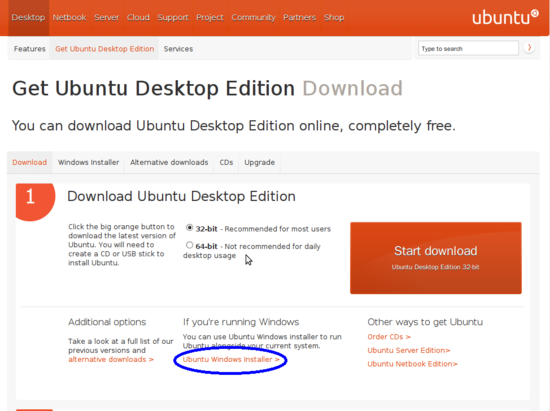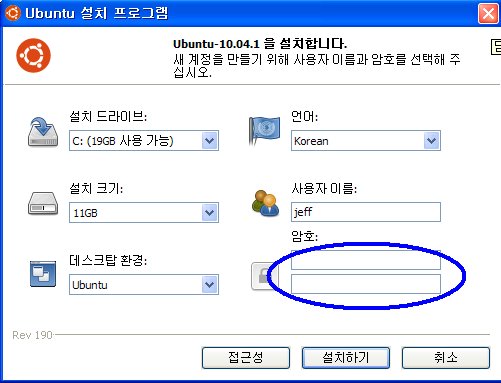2010년 12월 6일 월요일
It is annoying to click several buttons every time I connect my phone to pc to download files - Auto Mount
2010년 12월 1일 수요일
if you failed building with proguard and ant
Then type "ant release" at the root of moved project directory. If error message like "...cant run jarsgner..." shows up, you should add java path(for example "C:\Program Files\Java\jdk1.6.0_22\bin") to system variables 'path'.
2010년 11월 30일 화요일
error when importing existing projects in eclipse
Let's play games in android phone - AppBrain App Market

2010년 11월 23일 화요일
How to protect your source code of android project with proguard
http://android-developers.blogspot.com/2010/09/proguard-android-and-licensing-server.html
http://www.androidengineer.com/2010/07/optimizing-obfuscating-and-shrinking.html
However, I couldn't succeed in making optimized, obfuscated, and shrinked source with their ways. I had to find my own way. I googled for a long time and gathered lots of information on Ant, Proguard, etc. I found out that build.xml(Ant) and config.txt(Proguard) is the key to success.
I will omitt how to use Ant and Proguard. You can refer to the above blogs. I changed some part of build.xml and config.txt. You can download them on the below links.
https://docs.google.com/leaf?id=0B35PS9RDzjSrMjk3Y2VhMGMtMmU0ZS00OTE1LTg2N2MtOWFjOWIwNDM1NmFk&hl=en&authkey=CNSFiK8H
https://docs.google.com/leaf?id=0B35PS9RDzjSrMmVjOTJmZWQtNGJkNy00MTAyLWE2MzMtYTM3MDZkZGU5ZTE3&hl=en&authkey=CNHNuJcH
Try them. If you don't succeed, you may have to change some part of them. I use UTF-8 as encoding. If you use different encoding, you must change encoding at build.xml.
2010년 10월 7일 목요일
우분투 10.04.1에서 한글 끝글자 문제 해결
먼저 터미널에서 sudo im-switch -c를 입력합니다. sudo뒤에 한칸 공백, im-switch뒤에 한칸 공백, -c입니다.
위 그림을 보면 nabi는 selection이 2번(맨 앞 숫자)임을 알 수 있습니다. Press enter to keep the current choice[*], or type selection number: 다음에 2를 입력하고 엔터를 칩니다.
우분투를 재시작합니다.
상단 패널에 nabi아이콘이 표시됩니다. 이제 nabi방식으로 한글을 입력할 수 있습니다.

2010년 9월 10일 금요일
how to install Ubuntu(10.04 LTS) on your computer
First, visit Ubuntu Site. And then click "Download Ubuntu" button at the right of the page.
Click the "Ubuntu Window Installer" link.
Then click the big orange "Start download" button. Your browser will download "wubi.exe" file. Its size is about 1.4 mb. After finished downloading, double-click the wubi.exe file. If you already installed Ubuntu, the computer will ask you about deleting the older version. Then the following window will show up. You should enter your password. Ubuntu will ask you about your password whenever you log in Unbuntu or access system resources. So you should remember your password.
Then, the computer will download the huge file. It will take some time. The installation of Ubuntu is automatic. It would take about 10 minutes. It is faster than installation of Window. After finishing installation, the computer will re-start. You should choose Ubuntu at multi boot. However, the arrow key of your keyboard may not work. It is because your keyboard is usb type. You should connect your keyboard to the computer, using the following Usb to PS2 adapter.