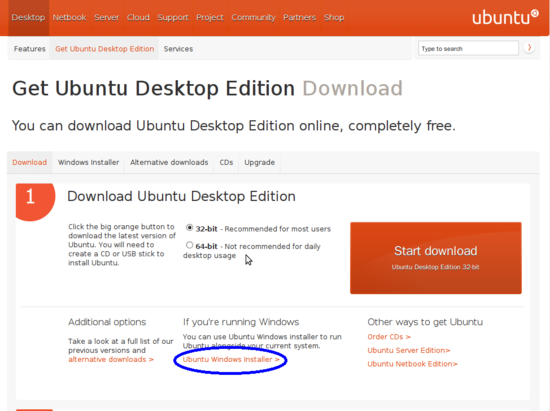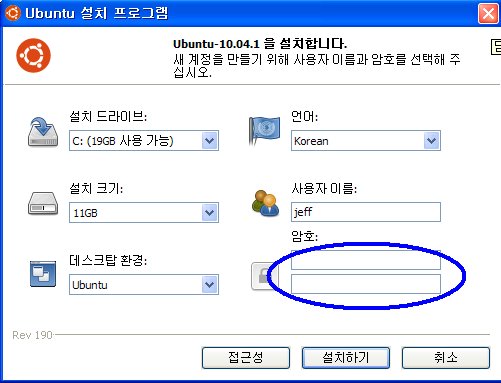First, visit Ubuntu Site. And then click "Download Ubuntu" button at the right of the page.
Click the "Ubuntu Window Installer" link.
Then click the big orange "Start download" button. Your browser will download "wubi.exe" file. Its size is about 1.4 mb. After finished downloading, double-click the wubi.exe file. If you already installed Ubuntu, the computer will ask you about deleting the older version. Then the following window will show up. You should enter your password. Ubuntu will ask you about your password whenever you log in Unbuntu or access system resources. So you should remember your password.
Then, the computer will download the huge file. It will take some time. The installation of Ubuntu is automatic. It would take about 10 minutes. It is faster than installation of Window. After finishing installation, the computer will re-start. You should choose Ubuntu at multi boot. However, the arrow key of your keyboard may not work. It is because your keyboard is usb type. You should connect your keyboard to the computer, using the following Usb to PS2 adapter.